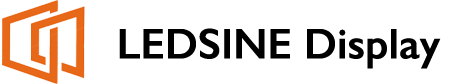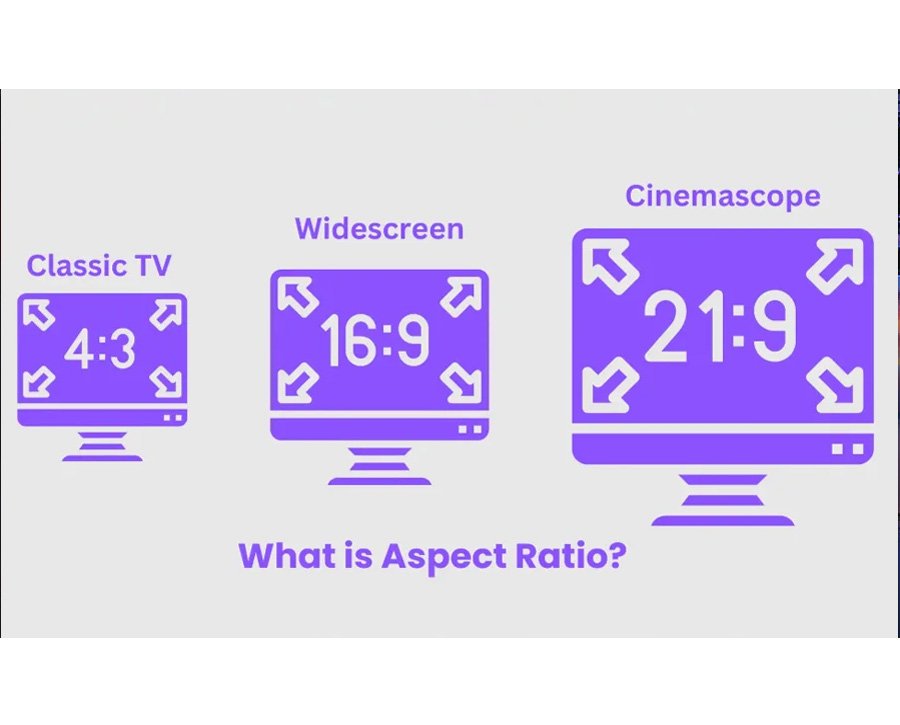
Aspect ratios define how visuals are framed and presented. From the tiny screen of your smartphone to cinematic masterpieces. The whole issue is based around aspect ratios. The concentration ratio relates the width and height to make sure your content is professional on any platform.
What Are Aspect Ratios?
Aspect ratios are numbers that indicate how much wider the content of visuals is than the height of it. For instance, in a 16:9 aspect ratio. The width comprises 16 units for every 9 units of height.
The concept of aspect ratios is from the late 19th century. Early photographers and filmmakers faced physical limitations of film reels. Which heavily influenced the choice of aspect ratio.
The aspect ratio 4:3 has been used since the year 1892, when William Dickson and Thomas Edison set the standard of aspect ratio of films. That ratio corresponded to the physical size of the film stock. Thus, it was practical and efficient. It soon became the standard in early films and later in analog televisions.
With the advancement of technology, came enhanced desire for getting lost into the view. The outcome was that widescreen formats such as 16:9 started coming into the market in the 1950s. It was proposed by the cinema industry to hold their ground against television. In the 21st century. 16:9 eventually became the standard of high definition television sets or HDTVs, computer monitors and internet streaming. Today, the digital era has brought even more variety.
Why Are Aspect Ratios Important?
Enhancing Visual Presentation
A square ratio (1:1) feels balanced and intimate. It is often used for social media posts. In contrast, a widescreen format (16:9) delivers a cinematic and expansive feel, perfect for storytelling. The ratio can influence the mood, focus, and overall impact of the content.
Ensuring Platform Compatibility
Different platforms and devices require different aspect ratios. For example:
- YouTube Videos: Their optimal format is at 16:9.
- Instagram Stories and Reels: These work best at 9:16.
- Cinema screens: These need wider formats such as 2.39:1.
Avoiding Cropping and Distortion
The wrong aspect ratio automatically leads to awkward cropping or stretched visuals. As an example, uploading a 16:9 video to Instagram Stories (9:16) may cut off essential parts of the frame. With keeping the appropriate ratio. The viewer will see the content in the exact form that is intended.
Common Aspect Ratios and Their Usages
Aspect ratios range from incredibly wide to very square, depending upon their purpose. The following is a detailed breakdown:
1:1 (Square)
Usage: Social media platforms like Instagram and Facebook.
Applications:
- It is ideal for posts, profile pictures, and ads.
- The square format is balanced visually. Thus, always looking good on any device.
Strengths: Compact, consistent, and adaptable.
4:3 (Classic TV/Photographic Standard)
Usage: Older televisions, digital cameras, and projectors.
Applications:
- It is used for standard-definition videos.
- It is quite prevalent in PPTs because of the classic ‘feel’.
Strengths: Boxy in nature, it exudes a retro look and sense of functionality.
16:9 (Widescreen)
Usage: On Modern TVs and monitors, YouTube, and online video sites.
Applications:
- The default ratio for high-definition content.
- It is widely used in gaming, video production, and online tutorials.
Strengths: It delivers a broad, cinematic feel while maintaining versatility.
9:16 (Vertical Video)
Usage: TikTok and Instagram Stories
Applications:
- It is perfect for mobile-first content.
- It ensures maximum engagement from audiences scrolling on their phones.
Strengths: It is created for mobile viewing and hence is very great at catching the attention of the audience.
21:9 (Ultra-Widescreen)
Usage: It is used for high-end gaming monitors and cinematic production.
Applications:
- It is wonderful for epic movie scenes as well as immersive gaming.
- It is good for multitasking on ultra-wide monitors.
Strengths: It creates a wide, immersive experience.
2.39:1 (Anamorphic Cinema)
Usage: Hollywood films and blockbuster productions.
Strengths: Its scope and size are well-translated in a theater environment.
How to Choose the Right Aspect Ratio
Determine Your Purpose
Your purpose defines the ideal ratio. Consider the following instances:
- Social Media: Go with 1:1 for feed posts or 9:16 for stories.
- Presentations: Remain glued to 4:3 or 16:9 because these are compatible with almost all kinds of devices.
- Films or Videos: Use 16:9 for YouTube or 2.39:1 for cinema.
Consider Your Screen Type
Various screens also require different ratios:
- Smartphones: Vertical formats such as 9:16 work better.
- TVs and Monitors: For these, 16:9 is usually the standard.
- Cinema Screens: Widescreen formats such as 21:9 or 2.39:1 function best.
Know Your Audience
Tailor your aspect ratio to the preference of your viewers:
- Younger audiences prefer mobile-first formats (9:16).
- Professionals favor clarity and uniformity (16:9).
Consider Industry Standards
Some industries have specific requirements:
- Movie: Other widescreen ratios which include 2.39:1 present a theatrical view.
Testing and Optimization
Before publishing, test your content on multiple platforms to ensure it appears appropriately.
Tools and Software for Aspect Ratio Adjustment
Here’s a list of powerful tools you can use to adjust and optimize aspect ratios for your content:
Adobe Photoshop
Features: Cropping, resizing, and aspect ratio templates.
Steps:
- Open your image in Photoshop.
- Choose the Crop Tool and choose your desired ratio – example, 16:9.
- Move the crop area and save.
Final Cut Pro
Features: Advanced video editing with ratio presets.
Steps:
- Import the video to Final Cut Pro.
- Define the aspect ratio of the project using the settings.
- Resize the footage to fill the frame.
Canva
Features: User-friendly interface for resizing and design.
Steps:
- Design a new project and select a template
- Drag your content into the editor.
- Export your design with the desired ratio.
DaVinci Resolve
Features: Professional-grade video editing.
Steps:
- Open your project and adjust the timeline resolution.
- Set your desired aspect ratio
- Export your video with updated settings.
Conclusion
Aspect ratios are good tools to convey messages that are visual in nature straight to the audience. Learn them, and your content will reign supreme on every single channel and with every piece of technology in use today. When it comes to visuals,make sure to pick the best.