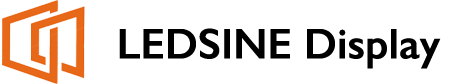Every time you are out searching for a new screen. Guess what you will encounter? You’ll see terms like FHD, QHD, and UHD. They all describe screen resolution. But their differences make a big impact on your viewing experience. This comparison is designed to walk you through which resolution best fits your needs.
What Are FHD, QHD, and UHD Resolutions?
FHD
Full High Definition offers more than 2 million pixels on the screen. FHD provides good detail and outlines a stream. It is also called 1080p. It is good for television, computers and smartphones. Meaning that while the pixel density of the FHD may not be that high. You get a smooth experience in basic applications like video watching, browsing the internet, and even simple gaming.
The larger the screen sizes get. The lower the pixel density over an area. Hence, the image is less sharp. For screen sizes above 24 inches. The image also appears to blur slightly because one can even see the pixels.
QHD
Quad High Definition, is at 2560 × 1440 pixels. The sizing of this would equate to 3,700,000 pixels, nearly twice that of a regular HD photograph in terms of pixel count (720p). This, again, makes QHD much sharper and more detailed than that of FHD.
QHD finds its greatest popularity among gamers and professionals who require greater clarity. It’s found on monitors between 27 and 32 inches. Where the added pixel density really starts to pay dividends in visible image quality without overloading the system hardware. QHD is a serious step up from FHD.
UHD
UHD, or Ultra High Definition/4K, ups the resolution ante. At 3840 x 2160 pixels, it provides over 8 million pixels in one frame, or four times the pixel count of FHD. This is where bigger screens, such as TVs and monitors above 32 inches. Appreciate the sharp visuals with ultra-vivid clarity that UHD offers.
For users who require the best in visual quality. UHD is great for watching movies in 4K, high-resolution gaming, or professional use such as video editing. This increased pixel count means that more processing power is also needed. Though, making UHD far more hardware-intensive compared to FHD or QHD.
Pixel Density and Clarity
There is always a difference in the resolutions known as pixel per inch, which basically represents the number of pixels on any surface area. QHD and UHD are even smarter in that they pack a lot more pixels into exactly the same amount of screen space, which means more pin-point corners and lines, and an even clearer picture. FHD handles smaller screens well enough but suffers on larger displays.
How Does Each Resolution Affect Visual Quality?
FHD: The Baseline for Everyday Use
It is the default resolution for most users. It’s widely available and works well for general activities like watching movies, browsing the internet, and working on documents. On smaller screens, FHD offers sharp visuals that are adequate for casual users.
However, at larger screen sizes, if you are using an FHD resolution. You may start to notice pixelation or blurriness. Especially when text or fine details are in your view. It’s best suited for up to 24-inch displays.
QHD: Sharper, Mid-Tier Visuals
QHD reaches a balance between FHD and UHD, providing much better clarity and detail. It is an excellent choice for gamers seeking more immersive visuals without needing top-tier hardware. The added sharpness in QHD makes it perfect for larger monitors. Which usually range between 27-32 inches.
Professionals appreciate QHD for its vast screen real estate and finer detail when working on projects in graphic design, photo editing, or 3D modeling. It’s flexible enough to deal with everyday tasks. Yet capable of premium visuals for heavy-duty applications.
UHD: The Display Quality Summit
UHD is the ultimate resolution for those who need detail and clarity. With ultra-crisp visuals, it makes everything from movies to games look great. UHD truly comes alive on large screens, such as 50-inch TVs or 32-inch monitors. Where its high pixel count means the image does not deteriorate even when viewed up close.
For a professional videographer, 3D renderer, or photographer. UHD is an important resource. You are allowed to see every detail in incredible detail. In contrast, though, UHD requires high-end hardware.
Application: Which Resolution Fits Your Needs?
When FHD Is the Right Choice
FHD is perfect for everyday tasks and smaller screens. If you’re a casual user looking for a budget-friendly option. FHD is an excellent choice. It is appropriate to use on laptops, monitors and TVs that are up to 24 inches in size. It also suits streaming videos and almost all casual online games you would be interested in.
For students, office workers, and those who do not require advanced visuals. FHD provides a reasonable and more economical alternative. It’s the practical choice for most general applications.
When QHD Is the Better Fit
QHD is perfect for gamers and professionals alike since it gives them sharper visuals without the cost and the power needed by UHD. If you game on a 27-inch monitor or use professional software. QHD gives you all the clarity and detail you could need.
It is also perfect for multitaskers because the higher resolution accommodates more screen real estate. You can open several windows side-by-side without sacrificing clarity.
When UHD Is the Best Option
As expected for both lovers and haters, those who seek the best visuals possible, UHD remains at the pinnacle. As it was indicated earlier it is fit for large screens like the 50 inch TV or 32 inch monitor and the like. UHD enhances your experience by providing ultra-detailed graphics. Making it just perfect for 4K movie watching or some seriously hardcore gaming and full-resolution project work.
If you are a content creator or video editor, UHD lets you natively work with 4K footage. It’s more of a premium choice for those who need the best quality possible and have hardware that supports it.
Performance Considerations: Resolution and Device Compatibility
The higher the resolution, the stronger the hardware has to be. Here is what you need to know about performance and compatibility.
System Performance
FHD is the least demanding resolution, making it compatible with almost any modern device. Even budget laptops and graphics cards can handle FHD with ease.
QHD requires more processing power. Especially for gaming or video editing. If you’re upgrading to QHD. You’ll need a mid-range GPU to maintain smooth performance.
UHD, on the other hand, requires really powerful hardware. Especially in terms of GPU. It needs to have very powerful GPU hardware that can support or provide seamless frame rates. If not, then lag or performance reduction may be observed.
Compatibility with Devices
FHD is universally supported by almost all monitors, TVs, and laptops.
QHD works on most modern devices, but may not be supported by more aged hardware. You will want to have a monitor and a GPU that fully supports QHD resolution.
UHD requires the latest hardware, including UHD-capable displays and high-speed HDMI or DisplayPort cables. If your system is not built for UHD, it will not run at all.
Price Comparison: FHD versus QHD versus UHD
FHD is the cheapest resolution. FHD monitors, TVs, and laptops are available at a very affordable price. It’s something more usable when you want to look for visuals that are not exactly top-notch but at a reasonable price.
QHD costs more than FHD. But would give better value for money in case one needs sharper visuals. Monitors with QHD resolution usually range from mid-tier to premium pricing. Depending on additional features like refresh rates and color accuracy.
UHD is more expensive. UHD monitors and TVs offer clarity unmatched by any other technology. The higher price cannot be justified for casual users. However, for professionals and enthusiasts who require high-tier visuals. The investment will be well worth it.
Conclusion
This will depend on your needs and budget. FHD for casual use and small screens. QHD for striking a balance between performance and quality-perfect for gamers. UHD for unmatched detail in high-end tasks with large displays. Assess your priorities and choose the resolution that best suits your needs in 2024.