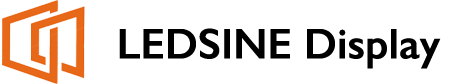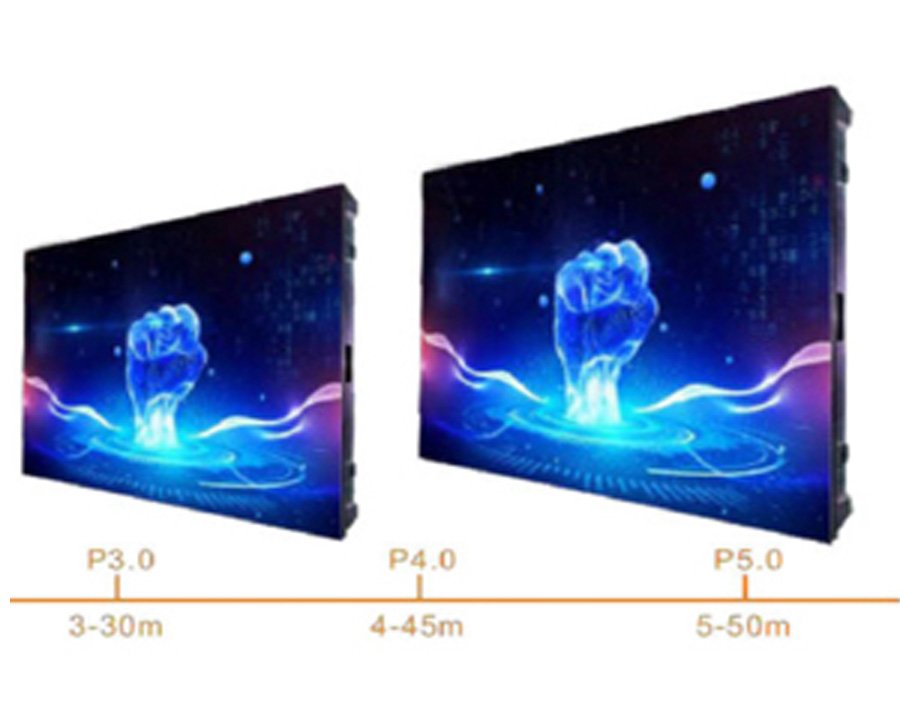
The most vital process when installing an LED display is the calculation of its screen size. A sized LED display will ensure that your content is impactful and meets the audience’s needs in terms of viewing. Understanding how to calculate LED display size helps you optimize visual clarity and space efficiency.
Understanding LED Display Size Measurements
First, understand what determines the size of an LED display and how measurement of its dimensions is carried out.
Dimensions of LED Displays
There are three key determinants of the size of an LED display:
- Width: It is the horizontal measure across the screen.
- Height: This is the vertical measure across the screen.
- Area: The total surface area of the screen, calculated using width times height.
These dimensions allow you to assess the physical footprint of the screen and its visibility to an audience.
Units of Measurement
The sizes of the LED displays are measured in various units according to the purpose:
- Meters: The size is normally used for big applications, such as the installation for a stadium or billboard.
- Feet: Commonly used in countries where the imperial system is adopted. Especially for outdoor displays.
- Inches: May be used for consumer or smaller-scale displays, like home entertainment.
- Pixels: Relating to the discussion of resolution and quality.
Relationship Between Size and Resolution
While size defines the dimensions physically. Resolution defines the amount of information the display can show. Resolution is the total number of pixels on the screen. For example, a high-resolution display means a high density, which directly indicates more pixels per unit area.
A low-resolution display has fewer pixels per unit area. Leading to less detailed images.
For large screens viewed from a distance, a lower resolution may suffice. However, for screens viewed up close, high resolution is necessary to maintain image sharpness and detail.
Importance of Aspect Ratio
Another important factor is the aspect ratio. It describes the relationship between the width and height proportionately. Some common aspect ratios include:
- 16:9: Ideal to display video content. Since it’s a standard for most media formats.
- 4:3: Generally used for presentations or static displays.
Picking an appropriate aspect ratio ensures that content best fits the screen without distortion or cropping.
Steps to Calculate LED Display Size
Calculating the size of an LED display involves a systematic approach. Herein, a step-by-step guide on how to calculate this dimension is provided.
Step 1: Assess the Installation Space
Using a measuring tape identifies the maximum width and height that can be utilized. Make sure you account for:
- Clearance for installation equipment.
- Space for maintenance access.
- Safety margins to avoid obstructing nearby fixtures.
Step 2: Choose the Aspect Ratio
Select the aspect ratio that best serves your needs and the needs of your content and audience.
- For widescreen videos: Choose 16:9 aspect ratio.
- Slide presentations: Use aspect ratio 4:3.
- For artistic displays: Custom aspect ratios apply and are entirely up to personal design preferences.
The aspect ratio determines not only how your content is formatted. But also the dimensions around the screen itself.
Step 3: Calculate Total Dimensions
Using the aspect ratio with the space available. Calculate the width and height of the display.
Step 4: Pixel Pitch Selection
It affects resolution and viewing experience. A lower pixel pitch means a higher resolution. While for long-distance viewing, a higher pixel pitch is recommendable.
Step 5: Calculate the Pixel Count
To find the total number of pixels, use the formula below:
Pixel Count : (Width ÷ Pixel Pitch) × (Height ÷ Pixel Pitch)
Step 6: Check Viewing Distance
The viewing distance of the screen dictates the required size and resolution.
- At closer ranges, smaller screens with finer pixel pitches will suffice.
- For longer viewing distances. Larger screens have coarser pixel pitches that suffice.
Factors to Consider When Calculating LED Display Size
- Viewing Distance and Audience Size
The viewing distance forms the basis of the screen size and resolution. Using the example:
- Short-distance viewing : Has to be smaller screens with a high resolution to avoid pixelation.
- Long-distance viewing: With this, larger screens can have a lower resolution. Since the individual pixels will not easily be seen from a distance.
Secondly, is your audience size. This generally calls for a larger screen to accommodate every angle of visibility.
- Pixel Pitch and Resolution
Pixel pitch determines the resolution of the display. Smaller pixel pitches offer finer detail but are more expensive. Choose a balance between resolution and budget.
- Installation Space
Assess the available space for installation. Measure the wall, floor, or stand dimensions to ensure the screen fits comfortably. Consider allowances for:
- Surrounding decor or fixtures.
- Structural support for heavy screens.
- Ventilation and cabling.
- Structural Constraints
Assess the load-carrying ability of the site where the installation will take place. In particular, larger LED displays may be exceedingly heavy and could need additional structural reinforcements. Regarding outdoor screens. Special consideration in respect to wind resistance must be taken into consideration along with weatherproofing.
- Purpose of the Display
Its intended use determines the size of the screen. Various examples include:
- Retail advertising : Demands large, eye-catching displays.
- Corporate presentations: Smaller, high-resolution screens can be used for text and graphics.
- Entertainment venues: Require dynamic displays with smooth refresh rates.
Common Tools and Software for LED Size Calculation
Modern tools and software make LED size calculations easier and more accurate. Here are some useful resources:
- CAD Software
CAD tools enable you to plan and visualize LED display installations. Some popular options include:
- AutoCAD: The industry standard for technical drawings.
- SketchUp: The more user-friendly option for quicker designs.
- Online Calculators
There are several websites offering calculators for LED size. Just feed in the parameters like pixel pitch, resolution, and aspect ratio, and voilà. Here are some good ones:
- Pixel Calculator by LED makers: This serves a very good purpose for resolution and pixel pitch calculations.
- LED Wizard: It is designed for advanced features in professional projects.
- Manufacturer Tools
LED display manufacturers often have proprietary tools specific to their products. These are favorable because they ensure compatibility and performance.
- 3D Visualization Software
Programs like Blender and Unity let you make 3D simulations of LED displays. To see what the screen will look and feel like in their environment before installation.
- Spreadsheet Templates
Spreadsheets in Excel or Google Sheets are great for custom calculations. You’ll be able to make formulas for things like:
- Aspect ratios.
- Pixel densities.
- Total screen areas.
- Consulting Experts
For complex projects, involve professionals who have specialized in LED displays. This is because they apply specialized software and expertise in accurate calculation and optimal performance.
Conclusion
Accurately calculating the size of LED display ensures it meets your needs and performs optimally. All you need to get started is an understanding of the dimensions in order to fit a display perfectly in its environment. Follow these guidelines for the best outcome for your LED display project.