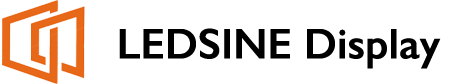Does the black on your led screen appear grey? A pretty common issue, one whose reasons and solutions can restore your screen to its actual hues. In this article you’ll learn how to fix this issue seamlessly.
Why Does Black Appear Grey?
Lighting Conditions
- Reflection and Absorption:
LEDs are supposed to emit light, but when external light bounces off the screen’s surface It dilutes the depth of black. Reflection reduces the contrast and turns black into lighter or even grey.
- Ambient Light:
The environment, too, plays a very important role. If your screen is placed in a brightly lit room or near windows where sunlight hits directly. The black can get washed out due to ambient light. Low-quality screens are unable to counter this effect.
Material Properties
- Screen Texture and Surface Finish:
The finish on your LED screen can affect its capacity to show deep black. Glossy screens will reflect more light, making black appear gray. Screens scatter light more, but they, too, can mute the appearance of black under certain conditions.
- Dye and Panel Quality:
Inconsistent dye or poor-quality panels affect color accuracy. Cheaper screens often lack the capacity to display rich, deep blacks. Due to poorer materials and technologies.
The Science Behind Black vs Grey
The difference between black and grey lies in perception and optical behavior. Black, by definition, absorbs all wavelengths of light, reflecting none. Grey, however, reflects some light. This subtle distinction in light behavior can dramatically affect how black appears on an LED screen.
How Light Angles Affect Perception
It is the angle at which the light strikes your screen. When it hits your screen directly or through more oblique angles, the surface of it reflects some of the light. This reflected light combines with the screen’s emitted light to dilute black light intensity.
Environmental Factors
Various environmental factors include room lighting, screen positioning, and even your viewing angle. All of which help to change the apparent depth of black. Blacks usually appear much richer in a darkened room. Whereas blacks in bright rooms appear more washed out.
Common Cases When Black Appears Grey
There are certain instances where black on your LED screen would look gray. Following are the most prevalent ones:
- Too Much Ambient Light
Viewing television or using your computer in a well-lit room often washes out black. LED screens require contrast ratios to show actual black, and too much light interferes with this process.
- Improper Calibration
Default settings on LED screens are not always calibrated for every environment. For instance, poor brightness, contrast, or gamma settings can render blacks that don’t look so black.
- Aged Screens
Older LED screens tend to lose their ability to display true blacks. As screens grow older, backlighting will become uneven, and black levels eventually become inconsistent.
- Unclean Screen Surface
Dust, fingerprints, or smudges on your screen tend to make the light scatter. Lowering the contrast ratio and making black appear a grayish tone.
- Poor Quality Screens
Lower-priced screens usually possess lower dynamic contrast ratios and insufficient backlight technology. Which cannot manage to reproduce deep blacks.
Impact on Your Viewing Experience
If black appears gray, this means the overall viewing experience is being impacted upon in:
- The reduction of image contrast and clarity.
- Darker scenarios of videos or games look unappealing.
- It causes strain to the eyes because there is no sharpness in the visuals.
How to Fix Black Look Grey on LED Screen?
Here is a step-by-step guide to help you fix the issue:
Step 1: Adjust Brightness and Contrast Settings
Open your LED screen’s settings menu.
Lower the brightness in order to minimize the effect of ambient light. Increase the contrast to give blacks some more prominence.
Step 2: Optimize Gamma Settings
Change gamma levels to set a balance in black levels. For most screens, a gamma value of 2.2 should be set.
Step 3: Reduce Ambient Light
Put the screen in a darker room or use blackout curtains to reduce sunlight. Use dimmable lighting in the room to reduce glare on the screen.
Step 4: Cleaning the Screen Surface
Gently clean the dust and smudges off the monitor with a cloth and screen-safe cleaner. Avoid using any abrasive cleaners that would scratch the surface of the screen.
Step 5: Update Firmware
Look in the manufacturer’s website for any available firmware updates. If yes, install them since most updates will result in enhanced display calibration or color processing.
Step 6: Enable Local Dimming
If your LED screen has this feature, enable local dimming. This option is to improve black levels by dimming backlight zones for darker areas.
Step 7: Make Use of Screen Calibration Utilities
Use a colorimeter calibration tool Calibrate the screen for better color accuracy and contrast performance.
Step 8: Checking Viewing Angle
Watch right in front of the screen at eye level. Avoid extreme angles. These make colors distort and contrast reduce.
Optimal Solutions to Bring Back the Black Color
If the above simple steps do not work effectively. Then here are some advanced solutions:
- Screen Upgrade
If your screen is old or of low quality. Upgrade it with a better one having good contrast ratios. OLED screen technology displays true black as each pixel emits light individually.
- Ambient Light Sensors Investment
High-end LED screens come with built-in sensors that adjust brightness and contrast based on the environment.
- Use Anti-Glare Screen Protectors
Install an anti-glare film to reduce reflection. This accessory improves color depth and enhances viewing comfort.
- Professional Screen Calibration
Hire a professional technician to calibrate your screen. They use advanced tools to fine-tune colors, contrast, and brightness for optimal performance.
- Look into Advanced Technologies
The screens with HDR feature the contrast, thereby making blacks richer.
These screens will adjust backlighting in real-time to deepen black levels.
- Replace the Backlight System
Extremely worst cases can be dealt with replacing the backlight system. However, you can consult a professional for this as the procedure is complicated.
- Industry-Specific Solutions
Business needs could be catered to by professional screens. Which have more advanced options in terms of calibration. Graphic designers and film production professionals, among others, have monitors made to accurately represent colors in specialized industries.
Conclusion
How to fix black that looks gray on an LED screen involves an understanding of the light, calibration, and environmental factors involved. This will help you get back to a more visually appealing screen for a richer color experience.