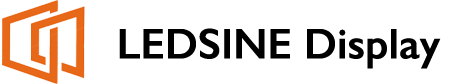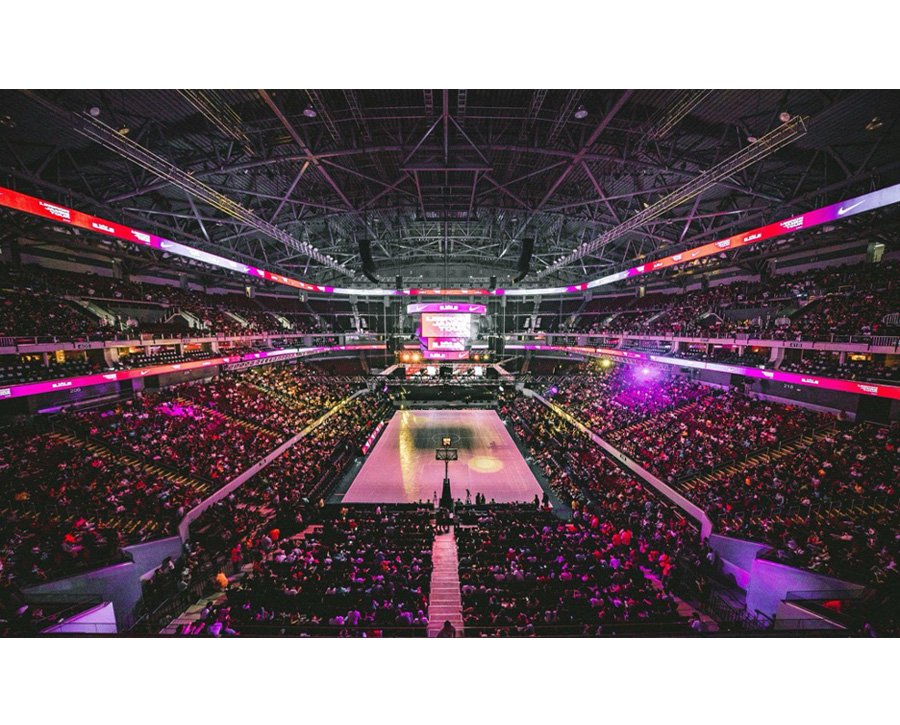
LED displays are some of the important tools for modern communication, combining innovative technologies with versatility to engage audiences. Whether advertising, branding, or entertaining. This guide will take you through every detail to ensure that your purchase is well informed.
What is a LED Display?
An LED display is a flat panel screen which uses small light-emitting diodes to show vibrant images and videos. The small light emitting diodes then serve as individual light sources developing some striking visual effects that happen to be unmatched in terms of brightness and color accuracy.
Technology Behind LED Displays
The brilliance of LED technology is that it can illuminate without a backlight. Each LED is lit individually, offering exacting control over brightness and contrast. Unlike other LCD technologies, which, even today, are virtually always lit with a backlight. LED displays are more energy-efficient, capable of deeper blacks, and higher color contrast.
Many modern LED displays now make use of SMD (Surface Mounted Device) technology. In which the diodes are mounted directly onto the surface of the screen. This yields a thinner, lighter-weight screen with wider viewing angles.
Some high-end displays utilize micro-LEDs, which further reduces the size of the diodes and provides even greater resolution. This makes them ideal for applications requiring ultra-high-definition visuals. Such as video walls or premium digital signage.
LED displays are modular. They come in panels or modules. These can be put together in various sizes and configurations, from small retail signage to massive digital billboards.
Types of LED Displays and Their Applications
Video Walls
Video walls are large, seamless displays created by putting together multiple LED panels. They give high-resolution visuals and are customizable in size and aspect ratio.
Applications:
- Corporate events: Ideal for presentations and backdrops.
- Entertainment: Perfect for immersive displays in concerts or theaters.
- Control rooms: Used in monitoring stations for real-time data visualization.
Key Features:
- High resolution, excellent viewing angles, and modular design.
Digital Billboards
Digital billboards are large outdoor displays that are applied to advertising and public messaging. Their high brightness levels and resistance to climatic conditions mean that they are ideal for outdoor applications.
Applications:
- Highways: To display advertisements visible from long distances.
- Urban areas: Dynamic ads in city centers.
- Stadiums: Live scores or brand advertisements.
Key Features:
- High durability, weatherproof design, excellent visibility even in sunlight.
LED Signage
It is smaller and more focused toward branding or informational uses.
Applications:
- Retail: Promotional offers or brand messages are displayed.
- Hospitality: In hotel lobbies or restaurants for menu display or announcements.
- Airports: Provide flight information to the travelers.
Important Features:
- Lightweight, variable sizes, and sufficient brightness.
See-through LED Screens
The feature enables one to see through the display since the screens allow several images to appear on the screen at once. Sleek and modern to allow creative installations.
Applications:
- Storefronts : Upgrade window shows with fully interactive visuals.
- Corporate offices: This can be used to create futuristic designs in meeting rooms.
Features:
- High transparency, lightweight, and energy-efficient.
Flexible LED Displays
Flexible LED displays are flexible enough to be bent or arced on an irregular surface.
Usages:
- Museums: These are used in creative installations or curved exhibits.
- Trade shows: Design something original and noticeable.
Features:
- Can be wrapped around curved or irregular surfaces.
Perimeter LED Displays
These are extended narrow displays along sports fields.
Applications:
- Sports arena: Advertise or display scores during the game.
- Concert: Frame stages with sponsor messages.
Features:
- High refresh rates for real-time updates, durable and weather-resistant.
Key Features to Consider When Buying a LED Displays
- Resolution and Pixel Pitch
- Resolution: Determines image clarity. Higher resolution displays more detail, especially for close-range viewing.
- Pixel Pitch: This is the distance between two adjacent pixels. A smaller pixel pitch offers better image quality but is more expensive.
- Brightness
- Indoor displays require brightness levels between 800–1,500 nits.
- Outdoor displays need 5,000–8,000 nits to remain visible under direct sunlight.
- Viewing Angle
A wide viewing angle makes the display visible from different positions. Which is important for stadiums and public installations.
- Refresh Rate
It comes with a refresh rate given in Hertz, affecting video playback smoothness. A 1,920-Hz or higher rate will be perfect for seamless visuals. For this, live events and sports are concerned.
- Durability and Weather Resistance
Outdoor displays should be resistant to bad weather conditions. Check the rating of your display; it should be IP65 rating or above for water and dust.
- Energy Efficiency
Energy-efficient LEDs reduce the cost of operation. Therefore becoming more viable in the long term.
- Control System
Choose a user-friendly control system for easy content management. Ensure it integrates well with your existing software.
- Size and Aspect Ratio
Their size and aspect ratio should be tailored to your needs for area and content. Wide screens are perfect for panoramic visuals. Square displays are great for small areas.
- Brand Reputation
The brands with good reputations provide superior warranties, customer service, and actual performance.
How to Choose the Right LED Display for Your Needs
Step 1: Identify Your Purpose
Clearly define your purpose for the display. Key objectives are to:
- Advertise: Digital billboards or signage.
- Brand: Transparent or flexible displays.
- Entertain: Video walls or perimeter displays.
Step 2: Evaluate Your Environment
The needs are very different between indoors and outdoors.
- Indoor Usage: Aesthetics, high resolution, moderate brightness
- Outdoor Usage: Weather-resistant, high-brightness, solidly constructed
Step 3: Decide on the Viewing Distance
Matching pixel pitch should be used to correspond with the viewing distance:
- Close distance: Smaller pixel pitch, 2mm–4mm.
- Long-distance: Larger pixel pitches of 6mm or more will do.
Step 4: Determine the Budget
Consider not only the cost of the display itself but also installation, maintenance, and future upgrade costs.
Step 5: Align Display Type with Requirements
- Retail Stores: LED signage for promotional purposes.
- Events: Video walls to provide an immersive experience.
- Transport Hubs: LED signage is reliable for use in guiding passengers around a facility.
Step 6: Consult Experts
Collaborate with seasoned providers for bespoke solutions and expert recommendations.
LED Display Cost Breakdown
The cost of an LED display is determined by several factors.
Factors That Influence Costs
- Size: The bigger the display, the more expensive it is.
- Resolution: Higher resolution means increased costs because each panel accommodates more LEDs.
- Brand: Premium brands are priced higher, though they assure a better quality. Installation: Complicated installations, such as outdoor or curvaceous ones, cost more.
- Additional Features: Interactivity and high-end control systems make it pricier.
Average Price Ranges
- Small indoor signage: $1,000–$5,000.
- Large indoor video walls: $10,000–$50,000.
- Outdoor billboards: $50,000–$200,000.
Budgeting Tips
- Get various quotations from suppliers and compare them.
- Ensure the main concentration is on gaining the best ROI by ensuring good quality and endurance rather than low initial cost.
- Budget for regular maintenance
How to Maintain and Increase the LifeSpan of the LED Displays
Caring and Cleaning Tips in a Day
- Use a soft, absorbent cloth to remove dust.
- Avoid the use of any harsh cleaning agents or water on the surface.
- Switch the display off when not in operation in order to save energy and lengthen the lifespan.
Maintenance Routines
- Panels are checked routinely for loose connectors and any damage.
- Control system firmware updates are used to enhance performance.
- Clean up the environment around the display to avoid debris affecting performance.
Tips for Troubleshooting
- Dim or Flickering Display: check the power supply and connections
- Dead Pixels: Consult your supplier for repairs or replacements.
- Control System Errors: Restart the system or contact technical support.
Extending Lifespan
- Employ the usage of surge protectors to prevent damage from power fluctuations.
- In outdoor displays, waterproofing and proper ventilation would be instrumental.
Conclusion
The LED display proves to be an influential means of modern communication, carrying with it exceptional versatility and impact. Knowing its types, features, and maintenance requirements will make for an investment that will fit your needs and ensure exceptional results over time.